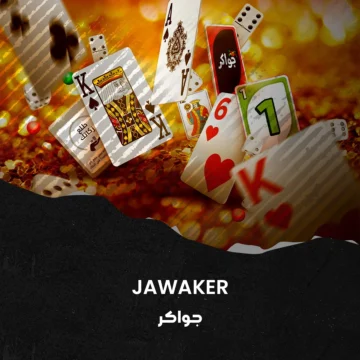Call of Duty: Mobile CP (Garena)
Call of Duty: Mobile (Garena) is a free-to-play first-person shooter game. Take the heart-pounding, adrenaline-fueled action of Call of Duty with you wherever you go. Play your way across multiple game modes as you engage in head-to-head battles through fan-favorite maps like Nuketown and Crash, all optimized for mobile.
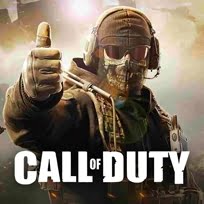
Team up with your friends and play your way by using the UAV Recon or Predator Missile, or even customizing your own weapons as you engage in a head-to-head battle. Top up Call of Duty: Mobile 26,400 + 11,880 CP (Garena) to enhance your gaming experience now!
How to top up Call of Duty: Mobile CP (Garena)?
1. Search for “CALL OF DUTY: MOBILE CP (GARENA)”, and click on search result listing.
2. Select the preferred denomination and click “DIRECT TOP-UP” to purchase.
3. Fill in the Game “User ID” and “Quantity” before clicking “CONTINUE”.
4. Select the payment method and click “PAY NOW”.
5. You have successfully top-up to your Game Account.
IMPORTANT!
- Please enter your Account information correctly to avoid Top up into Wrong Account or delay.
- No Refunds / Code Exchange will be deemed applicable nor provided on cases mentioned above.
- Region Restriction: This product is meant to be used for Indonesia ONLY.
Where Can I Find My Call of Duty Mobile Player ID?
To top up the Call of Duty Mobile CP on HiSooQ, you need to enter the user ID. Please follow these steps to find your Call of Duty Mobile ID:
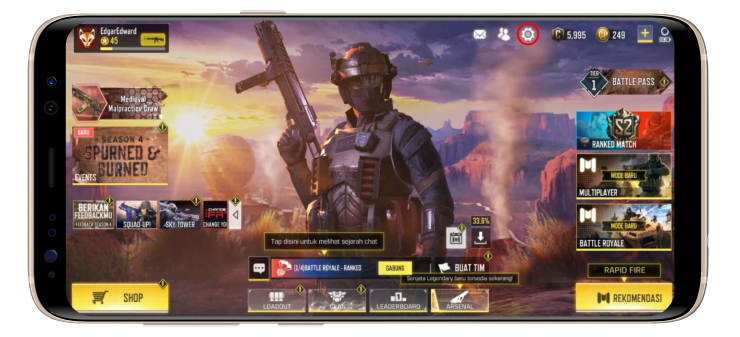 1. Enter your Call of Duty Mobile game and click the “Settings” button located at the top right of the screen. |
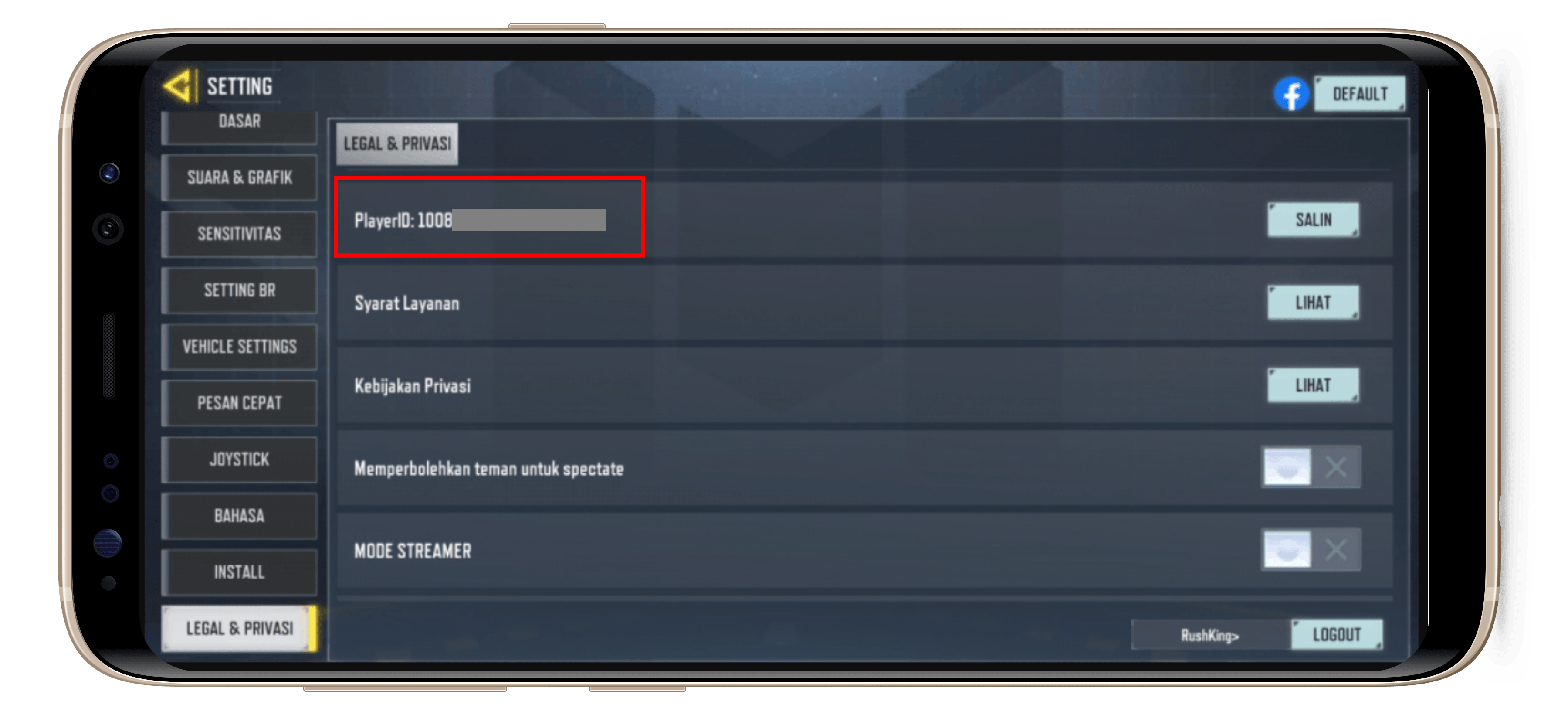 2. Select the “Legal & Privacy” section, and you can find your Call of Duty Mobile game Player ID account on the first line. Click the “Copy” button to copy the ID. |