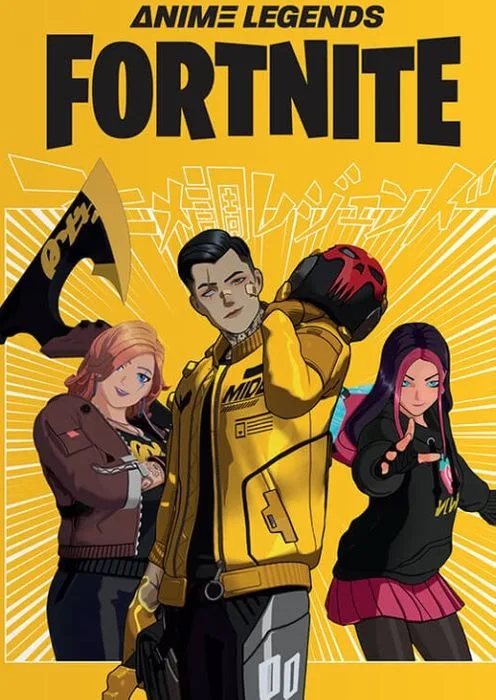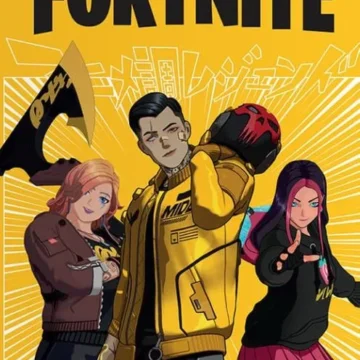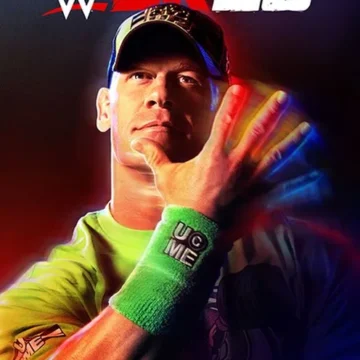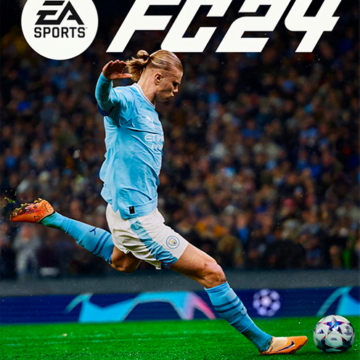Get your instant download with Hisooq.com
Fortnite – Anime Legends Pack (Base game required) includes:
- Golden Gear Midas Outfit
- Golden Crash Back Bling
- 24 Karat Katana Pickaxe
- Ricochet Rox Outfit
- Whirlberry Back Bling
- Blazeberry Blade Pickaxe
- Ready Penny Outfit
- Little Black Bag Back Bling
- Glimmering Edge Pickaxe
- Lil’ Kart Emote
The top 3 reasons to play Fortnite – Anime Legends Pack
- Players are airdropped from the battle bus, and must scavenge for weapons and resources – quickly!
- The longer you play and survive, the fewer other players will be left, but the map shrinks accordingly, so there is no hiding away and hoping that the others will kill each other off for you!
- Collect resources, save other survivors, and enjoy this fairly basic RPG-type game
About Fortnite – Anime Legends Pack
- Fortnite is an online video game available in three modes. Initially, the first game mode (Fortnite: Save the World) was released, and made little headway. But then the Battle Royale mode was released and soon Fortnite become the most popular game in the world, going on to win prizes every year since its release. Today, it is still one of the most popular games out there.
- In Battle Royale, you can play alone, as a duo or a squad of 3 or 4, and you can also win as a squad. This mode of the game is the most popular, and it is the one that most people mean when they say the name.
- The other modes are Save the World and Creative: see the last section for details of the three game modes. In all of the games, you start from scratch, with nothing to your name but the absolute basics. You hunt around and gather likely looking resources and stumble upon a pick-axe. Pretty soon, you can use your pick-axe to collect wood, stone and metal, usually by knocking down existing structure that you come across, but also by attacking others.
- You can then reuse these items to create walls, floors or stairs, which seems limited, but is enough to get you what you need. Often, you will only need to make a set of stairs to access an out-of-the-way resource, or a wall to hide behind – you do not need to make enormous buildings (but you can if you want to!)
What are the system requirements?
- OSXbox One / Xbox X|S
- OPTIMISED FOR XBOX SERIES X|S?No
- SUBSCRIPTIONOnline multiplayer on Xbox requires Xbox Live Gold (subscription sold separately).
- OTHERInternet Access
Genre
Action, Adventure, Exploration, Multiplayer, Shooter, Singleplayer
Platform
Xbox (WW)
Activate with Xbox

Xbox One
- Sign in to your Xbox One (make sure you’re signed in with the Microsoft account you want to redeem the code with).
- Press the Xbox button to open the guide, then select Home.
- Select Store.
- Select Use a code
- Enter the 25-character code that’s displayed on the ‘Order’ page of Hisooq.com, then follow the prompts. Don’t worry about hyphens, the system takes care of those for you.
Note If you can’t locate Store, scroll down to Add more on the Home screen and select the Store tile. (You may need to select See all suggestions.) Then select Add to Home.
Xbox Series X And Series S
- Sign in to your Xbox One (make sure you’re signed in with the Microsoft account you want to redeem the code with).
- Select the Microsoft Store app from your Home Screen or search for it.
- Scroll down to “Redeem Code” (on the left-hand side (under your account name).)
- Enter the 25-character code that’s displayed on the ‘Order’ page of Hisooq.com, then follow the prompts. Don’t worry about hyphens, the system takes care of those for you.
Note If you can’t locate Store, scroll down to Add more on the Home screen and select the Store tile. (You may need to select See all suggestions.) Then select Add to Home.
Web Browser
- Load a web browser and go to this address: https://redeem.microsoft.com/enter
- Sign in with your Microsoft account credentials.
- Enter your unique code that’s displayed on the ‘Order’ page of Hisooq.com and follow the prompts to activate. Don’t worry about hyphens, the system takes care of those for you.

Windows 10
- Sign in to your PC (make sure you’re signed in with the Microsoft account you want to redeem the code with).
- Press the Start button, type store, then select Microsoft Store.
- Select More … > Redeem a code.
- Select “Redeem Code”
- Enter the 25-character code that’s displayed on the ‘Order’ page of Hisooq.com, then follow the prompts. Don’t worry about hyphens, the system takes care of those for you.
Android/Windows 10 Mobile device
- Open the Xbox mobile app, then sign in (make sure you’re signed in with the Microsoft account you want to redeem the code with).
- Press the Menu button in the upper left corner.
- Select Microsoft Store from this list, then choose Redeem a code.
- Select “Redeem Code”
- Enter the 25-character code that’s displayed on the ‘Order’ page of Hisooq.com, then follow the prompts. Don’t worry about hyphens, the system takes care of those for you.
iOS Mobile device
- Go to https://redeem.microsoft.com.
- Enter the 25-character code that’s displayed on the ‘Order’ page of Hisooq.com, then follow the prompts. Don’t worry about hyphens, the system takes care of those for you.
Xbox Console Companion App on Windows 10
- On your PC, press the Start button , then select Xbox Console Companion from the list of apps.
- Make sure you’re signed in with the account that you want to redeem the code with. If you need to sign in with a different account, select the Gamertag picture on the left navigation bar, then select Sign out and sign in with the correct account.
- Select Microsoft Store from the left navigation bar, then select Redeem a code.
- Enter the 25-character code that’s displayed on the ‘Order’ page of Hisooq.com, then follow the prompts. Don’t worry about hyphens, the system takes care of those for you.

Xbox 360
- Sign in to your Xbox 360 (make sure you’re signed in with the Microsoft account you want to redeem the code with).
- Press the Xbox Guide button on your controller
- Select Games & Apps, then choose Redeem Code.
- Enter the 25-character code that’s displayed on the ‘Order’ page of Hisooq.com, then follow the prompts. Don’t worry about hyphens, the system takes care of those for you.